New iPad Pro is a Game Changer
Photo by Forrest Anderson
Apple’s new iPad Pro is a game changer for personal organization and designing. It is the vanguard of a new era that combines the best of computers and electronic drawing tablets.
Moving into that future initially could be a bumpy ride because apps haven’t yet caught up with the iPad Pro’s new capabilities, but companies such as Adobe are already moving to fill that gap in 2019.
Personal Organization Command Center
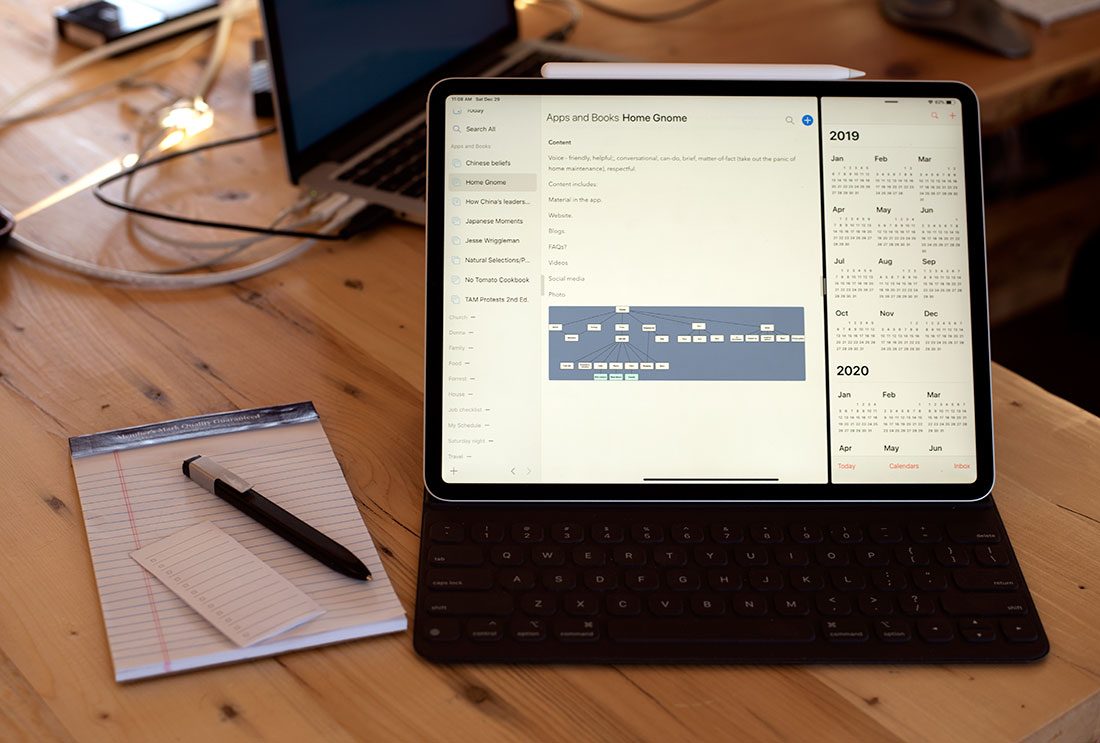
The new iPad Pro has capabilities as a personal command center that overcome the problems of the old iPad Pro, which I found too kludgy for that purpose. Here's how I have turned the new iPad Pro into a personal assistant that enables me to have real-time visibility over my life and work and eliminated the clutter on my desk:
- Agenda – This app was deservedly at the top of the list of Apple design award winners this year and it has changed my life. Agenda combines notes, task management and a calendar in one app, enabling you to get visibility to your life at one go. I use it in a myriad of ways:
- To take notes in work meetings, enabling me to keep a running record of progress on my design projects. On a recent project I was working on, I was able to create a site map in Omni Graffle and attach it to my meeting notes so I could refer to it while discussing the site map in a meeting. I love, love, love this ability to bring attachments relative to a project into Agenda where I can immediately access them.
- To make to do lists in specific areas of my life and add them to my calendar. In just a few minutes, I created my entire blog schedule for 2019 with all of the topics I plan to write about next year. I do the same for weekly food menus and my general weekly schedule. We are planning a trip we are taking in January on Agenda as well. We can add needed attachments, links and long notes and then put the items on the calendar.
- To input random to-do items. My personal planning time is on Saturday evenings, so I input the items I need to address as they come up, collecting and attaching materials so that I can sit down on Saturday night and I have everything I need to work through tasks. Agenda has entirely cleaned off the post-it notes on my desk and enabled me to dump a pile of paper files. All of my notes about projects, personal errands, etc. are now residing tidily in Agenda and time-sensitive ones are synced with my calendar. I update Agenda quickly on a weekly basis or on the fly.
- Agenda syncs with the phone and computer, so I can plan on the iPad Pro and access my plans on the phone while I'm out and about.
- Keyboard – the new iPad Pro works well with a new keyboard that makes inputting text a breeze, removing one of my reasons for not using my old iPad Pro as a command center. Some reviewers have complained that the keyboard doesn’t have a trackball, but I quickly adjusted to using touch on the screen when I need mouse functions.
- Split screen – the iPad Pro’s split screen function isn’t new, but with Agenda on one side of the screen and the calendar on the other, I've got a great new planning environment.
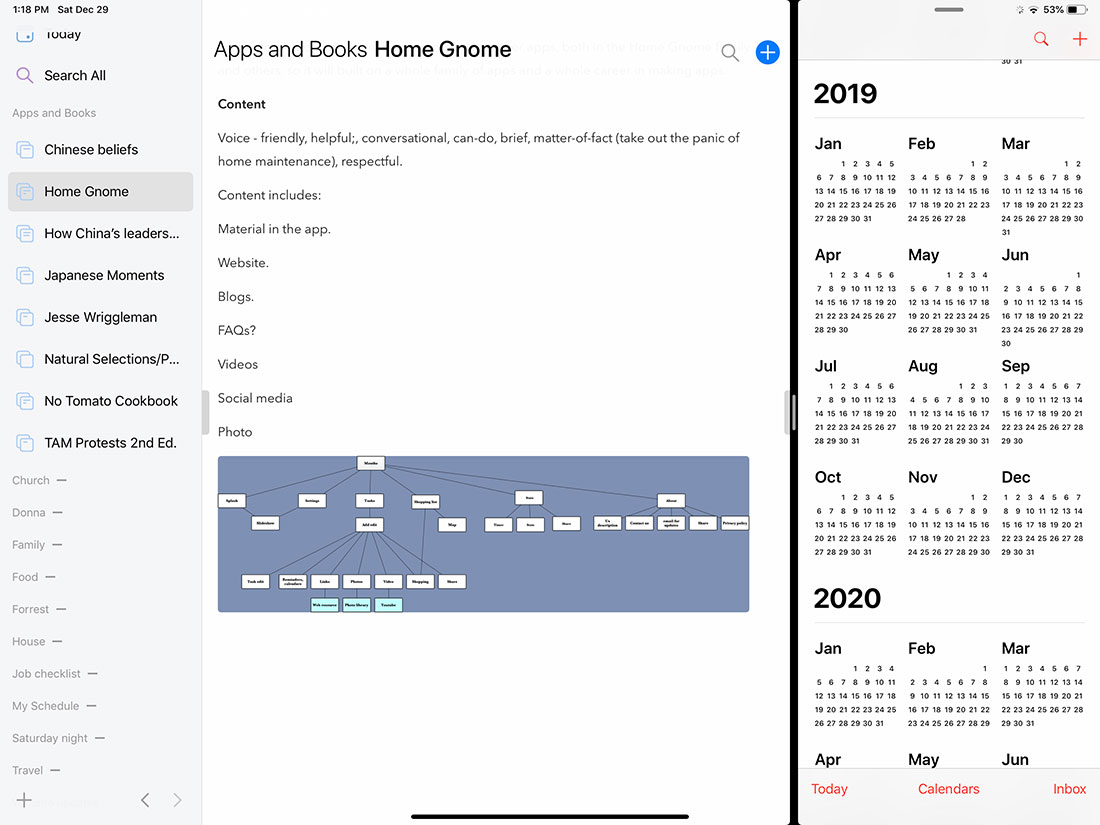
In this screenshot, Agenda shares the iPad Pro screen with Calendar. I brought the site map for this app design project into Agenda as an attachment.
- Folders - I organized the first screen on my iPad Pro with a standard folder system for every major area of my life. This change has given me a dashboard that enables me to instantly access the tools I need. Folders aren't new, but combining this organization with Agenda has enabled me to achieve organization and clarity in every area of life. My folders are:
- Productivity. This folder is my administrative center. This folder contains Agenda, Files, Pages, Maps, Calculator, Contacts and a few other administrative app. It’s like having a desk with great drawers.
- Work. This is my toolbox of creative apps that I use for design work – Adobe Sketch, Procreate, Creative Cloud and a few others.
- House. This includes anything home related – our Home Gnome app that keeps track of home maintenance tasks, our Nest thermostat app and our yard watering system app.
- Shopping. Apps such as Amazon and our grocery store app which provides access to deals and coupons.
- Church. This includes apps related to my faith – religion-related books, music, media channels and a membership and chapel locator app.
- News. My favorite news outlet apps.
- Entertainment. This contains iTunes, Youtube and my favorite entertainment outlets.
- Language. Foreign language dictionaries and tools in Spanish and Mandarin, which I speak, and French, which I’m learning.
Organizing my apps this way enables me to fit them onto one page and get instant visibility to my entire life. I moved all of the Apple apps that I never use into one folder on the second screen. I also use that page when I download an app that I want to try out. Only when I determine that it should be a permanent fixture do I move it into a first-page folder.
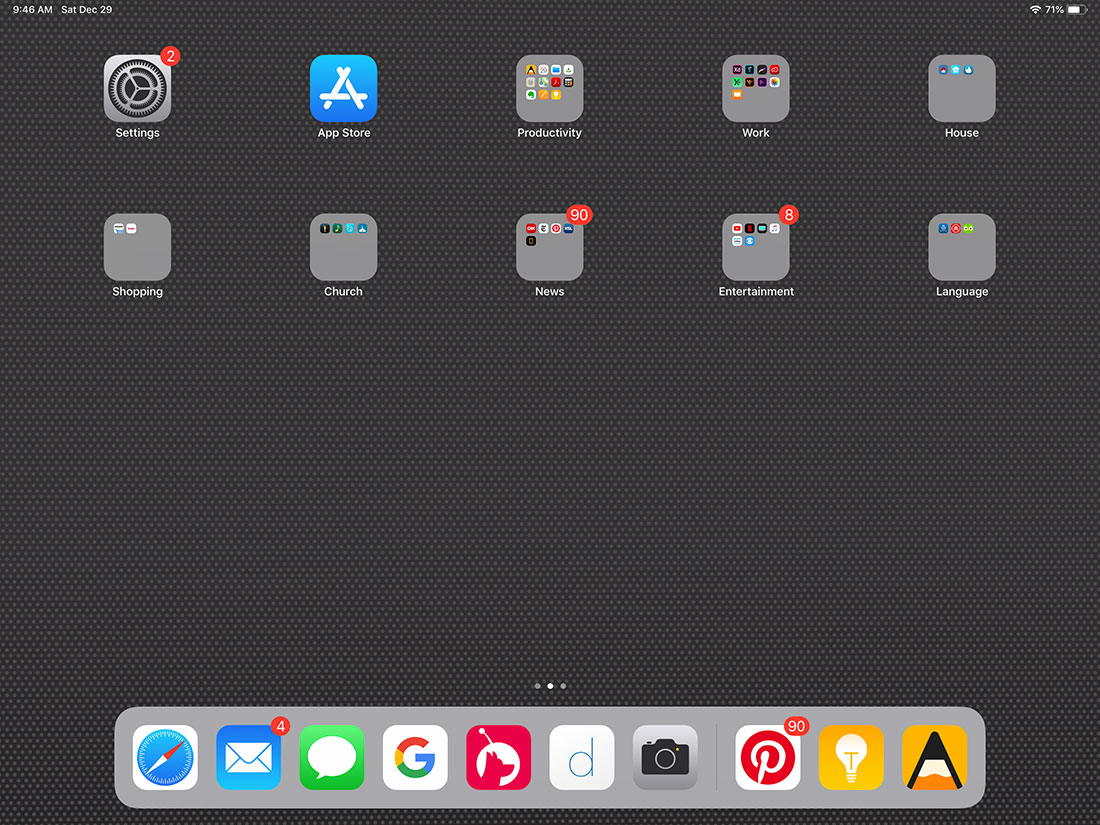
Here's the first screen on my iPad Pro, with all of the tools I use in folders so my iPad Pro becomes a command center dashboard that allows me instant access to them.
The only apps I didn't include that I use all the time are ones that more appropriately reside on the phone.
- Screen and Sound – The new iPad Pro has become my go-to entertainment and training center. Its screen is gorgeous and so is the sound, which is full and crisp through both earphones and my portable Bose speaker and also sounds good directly from the iPad alone. I listen to music or videos as I do mindless tasks as well as doing video training courses. It's perfect for that.
- The new iPad also will hold a charge for 13 hours. It also has handy Face ID log-in.
Design Studio
I’m a designer who haa made the painful journey from designing on a Wacom tablet that had endless connection problems to the vast improvement of the previous iPad Pro, Astropad and an Apple pencil. This solution was a major step up from my Wacom woes, but it still had some irritations – the pencil had a tendency to run out of juice while just sitting in my pencil box so I would start to work and then have to stop and charge it before I could work. Charging it was awkward – the end came off the pencil to reveal a connector that was plugged into the iPad Pro port in a position that I always feared would get bumped and break off. I also was afraid of losing the end while it was off of the pencil and in fact did misplace it several times. I also narrowly escaped breaking the round pencil several times when it rolled toward the edge of my desk. The new pencil by contrast snaps onto a magnetic charger on the edge of the iPad Pro, so it is always charged up when you need it. It also is much more comfortable and intuitive to use, more like using pen on paper. It has a flat edge and it usually sits on the iPad so I don't have to worry about it rolling off the table.
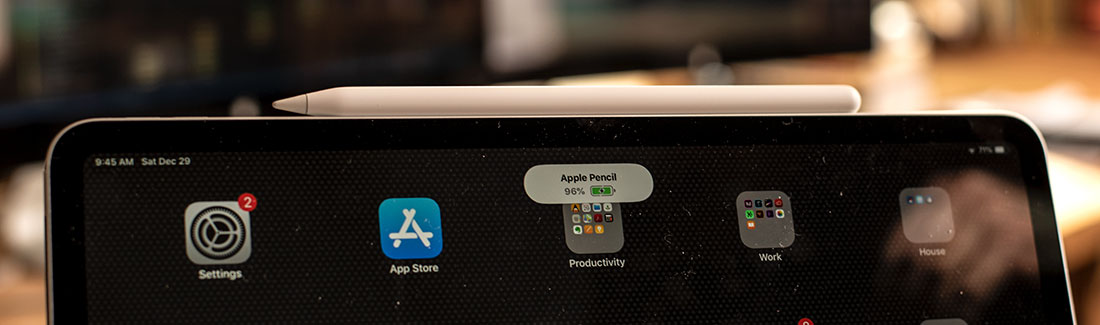
The new Apple Pencil just snaps magnetically to the top of the iPad Pro screen to charge.
I currently am still using Astropad to connect my iPad to my computer so that I can draw in Photoshop and Illustrator, but am eagerly anticipating the 2019 release of a robust close-to-full-featured version of Photoshop for the iPad. In my ideal world, such versions of Photoshop, Illustrator and XD that sync in real time with my computer would be available for the iPad soon so I can skip Astropad for most of my design work.
Another feature of the iPad Pro is that it can be used with the Duet app as a second monitor. I normally work on two large monitors so I have lots of real estate to design in, but when I’m on the road, I don’t have a second monitor so being able to use the iPad Pro as one is useful.
But… , as many critics have pointed out, the new iPad Pro, pencil and keyboard are very expensive. That’s true. My total upgrade cost almost $1500, about half of which I am defraying by selling previous gear. The iPad Pro is what it says it is – a system for professionals. I’m not sure it would be worth the price if I weren't using it as a tablet to design on. As it is, I am saving so much time and aggravation with this efficient little device that it is absolutely game changing. I have moved many of the previous functions of my Mac Book Pro onto the iPad, devoting it mostly to large complex design projects and books.
Having the capability on a single device to organize and carry out my life and work in real time as well as project manage, design and use a second monitor on the road is nothing short of life transforming. It has eliminated a massive amount of clutter from my life and work. For designers, this is crucial because the pressure to design complex projects efficiently and quickly is enormous and growing all of the time.
In my profession, the new iPad Pro is well worth the price because the expenditure in time and gear required to do the same functions without it is much higher.
I suspect that as app developers move increasingly into this new space and create more complex apps that are up to the level of the hardware, we will find this new iPad Pro to be widely adopted in other industries as well. With better apps, more accessories, and some enhancements to the iOS that it runs on, the iPad Pro could could evolve into my ideal laptop.
I also predict that this new device will be transforming for people with disabilities, for whom having life organized in one handy device that is at their fingertips all of the time can be critical.
Check out these related items

Inventory App and Sticker Dots
Use sticker dots and an easy inventory app, Enough Stuff, to keep track of your food supplies, toiletries and other stuff of all kinds.

Green Thumbometer
Gardening can be a good way to relieve stress and get fresh air during the coronavirus shutdown. Here are a new tool and tips.

Easy Home Maintenance App
Two home owners created the Home Gnome app to track when to do home maintenance tasks. The iOS app is available at the App Store.
